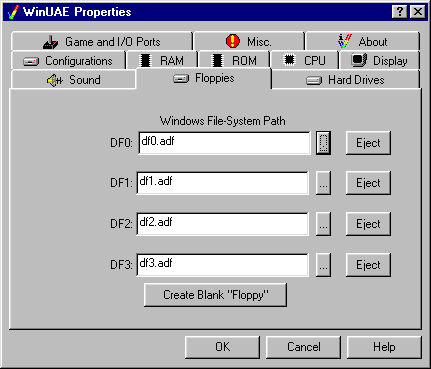
Using this tab, you can "insert" disks into your virtual Amiga.
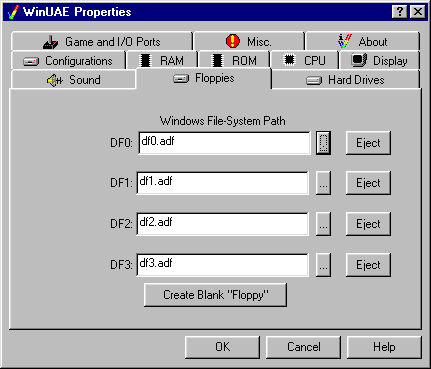
With the ... buttons you can select .adf - files, which will then be available within the "Amiga" as disks. Eject removes the disk from the drive.
With Create Blank "Floppy" you can create a blank .adf - file. You can use these files as empty floppies.
To get information about adf files and how to obtain them, view the Requirements and Transdisk.
WinUAE supports gzip-compressed disk images. If you have a 32 bit (!) gzip.exe installed, you can store your disk images (.adz) and ROMs (.roz) in compressed format. You have to place the gzip.exe in the same directory where the WinUAE executable is located! Compressed disks will be write protected.
You can also use DMS compressed files with WinUAE. You only have to copy the xDMS - executable to a system directory (z.B. c:\windows\command). The PATH variable must point to that directory.
Windows NT users: Using the compression feature of NTFS instead of gzip is a good idea if you wish to save space and be able to write to the ADF files at the same time.